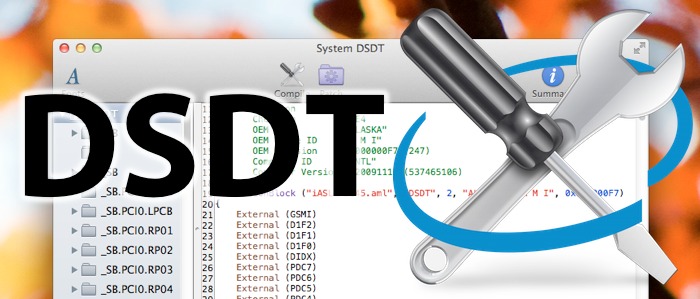 DSDTs ("Differentiated System Description Tables") are configuration files that tell Mac OS X how to use your Hackintosh's motherboard, without the need for extra kexts and drivers. For desktop computers, a DSDT will make it a lot easier to enable sleep mode on your Hackintosh; it may also fix bootup problems related to your CPU, and enable HDMI audio. For laptop computers, meanwhile, DSDTs are even more useful. A good DSDT will fix a huge number of laptop-related issues in Mac OS X, including problems regarding audio, battery, graphics, USB, WiFi, fan control, and more. In this guide, we'll show you how to edit your own DSDT, by applying patches with the DSDT editing tool MaciASL.
DSDTs ("Differentiated System Description Tables") are configuration files that tell Mac OS X how to use your Hackintosh's motherboard, without the need for extra kexts and drivers. For desktop computers, a DSDT will make it a lot easier to enable sleep mode on your Hackintosh; it may also fix bootup problems related to your CPU, and enable HDMI audio. For laptop computers, meanwhile, DSDTs are even more useful. A good DSDT will fix a huge number of laptop-related issues in Mac OS X, including problems regarding audio, battery, graphics, USB, WiFi, fan control, and more. In this guide, we'll show you how to edit your own DSDT, by applying patches with the DSDT editing tool MaciASL.Featured Images
-
 Is your PC compatible with Mac OS X? Read this first.
Is your PC compatible with Mac OS X? Read this first.
-
 How to install OS X El Capitan on your PC with Unibeast
How to install OS X El Capitan on your PC with Unibeast
-
 How to use Multibeast 8: a comprehensive guide
How to use Multibeast 8: a comprehensive guide
-
 The Basic Guide to Setting Up Clover Bootloader
The Basic Guide to Setting Up Clover Bootloader
-
 How Much Money Will A Hackintosh Save You? [UPDATED]
How Much Money Will A Hackintosh Save You? [UPDATED]
-
 How to dual-boot Windows and OS X on separate disks
How to dual-boot Windows and OS X on separate disks
Ads Below Tabs
March 7, 2014
How to edit your own DSDT with MaciASL
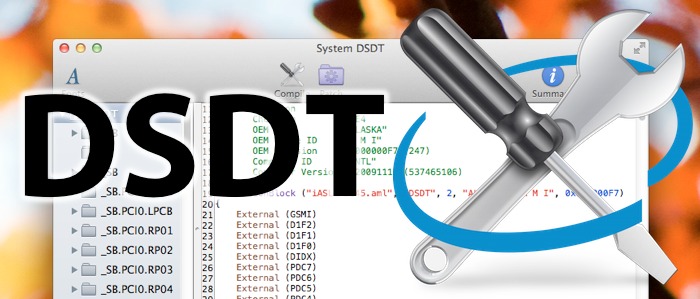 DSDTs ("Differentiated System Description Tables") are configuration files that tell Mac OS X how to use your Hackintosh's motherboard, without the need for extra kexts and drivers. For desktop computers, a DSDT will make it a lot easier to enable sleep mode on your Hackintosh; it may also fix bootup problems related to your CPU, and enable HDMI audio. For laptop computers, meanwhile, DSDTs are even more useful. A good DSDT will fix a huge number of laptop-related issues in Mac OS X, including problems regarding audio, battery, graphics, USB, WiFi, fan control, and more. In this guide, we'll show you how to edit your own DSDT, by applying patches with the DSDT editing tool MaciASL.
DSDTs ("Differentiated System Description Tables") are configuration files that tell Mac OS X how to use your Hackintosh's motherboard, without the need for extra kexts and drivers. For desktop computers, a DSDT will make it a lot easier to enable sleep mode on your Hackintosh; it may also fix bootup problems related to your CPU, and enable HDMI audio. For laptop computers, meanwhile, DSDTs are even more useful. A good DSDT will fix a huge number of laptop-related issues in Mac OS X, including problems regarding audio, battery, graphics, USB, WiFi, fan control, and more. In this guide, we'll show you how to edit your own DSDT, by applying patches with the DSDT editing tool MaciASL.