 Apple released new versions of its iWork apps for OS X Mavericks this November, making it a free download for all new Macs purchased on or after October 1, 2013. However, Hackintosh users will have no such luck taking advantage of this update-- new Hackintoshes are not recognized by the Mac App Store as new Macs, and if you want the newest versions of Pages, Numbers, or Keynote, you're officially required to pay the full $60 price. Fortunately, there is a workaround!
Apple released new versions of its iWork apps for OS X Mavericks this November, making it a free download for all new Macs purchased on or after October 1, 2013. However, Hackintosh users will have no such luck taking advantage of this update-- new Hackintoshes are not recognized by the Mac App Store as new Macs, and if you want the newest versions of Pages, Numbers, or Keynote, you're officially required to pay the full $60 price. Fortunately, there is a workaround!Featured Images
-
 Is your PC compatible with Mac OS X? Read this first.
Is your PC compatible with Mac OS X? Read this first.
-
 How to install OS X El Capitan on your PC with Unibeast
How to install OS X El Capitan on your PC with Unibeast
-
 How to use Multibeast 8: a comprehensive guide
How to use Multibeast 8: a comprehensive guide
-
 The Basic Guide to Setting Up Clover Bootloader
The Basic Guide to Setting Up Clover Bootloader
-
 How Much Money Will A Hackintosh Save You? [UPDATED]
How Much Money Will A Hackintosh Save You? [UPDATED]
-
 How to dual-boot Windows and OS X on separate disks
How to dual-boot Windows and OS X on separate disks
Ads Below Tabs
December 4, 2013
How to install iWork for free on a new Hackintosh [mini-guide]
 Apple released new versions of its iWork apps for OS X Mavericks this November, making it a free download for all new Macs purchased on or after October 1, 2013. However, Hackintosh users will have no such luck taking advantage of this update-- new Hackintoshes are not recognized by the Mac App Store as new Macs, and if you want the newest versions of Pages, Numbers, or Keynote, you're officially required to pay the full $60 price. Fortunately, there is a workaround!
Apple released new versions of its iWork apps for OS X Mavericks this November, making it a free download for all new Macs purchased on or after October 1, 2013. However, Hackintosh users will have no such luck taking advantage of this update-- new Hackintoshes are not recognized by the Mac App Store as new Macs, and if you want the newest versions of Pages, Numbers, or Keynote, you're officially required to pay the full $60 price. Fortunately, there is a workaround!October 30, 2013
How to use Multibeast 6: a comprehensive guide for Mavericks
 Recently, tonymacx86 released Multibeast 6, a version of Multibeast customized specifically for OS X Mavericks, Apple's newest version of Mac OS X. Unlike previous versions of Multibeast, which were really just glorified installer packages, Multibeast 6 has been recoded as a standalone OS X application. The selection layout has been drastically revamped, and all Mountain Lion-specific options have been removed. Unsure what to do? This guide is here to help.
Recently, tonymacx86 released Multibeast 6, a version of Multibeast customized specifically for OS X Mavericks, Apple's newest version of Mac OS X. Unlike previous versions of Multibeast, which were really just glorified installer packages, Multibeast 6 has been recoded as a standalone OS X application. The selection layout has been drastically revamped, and all Mountain Lion-specific options have been removed. Unsure what to do? This guide is here to help. October 22, 2013
How to install OS X Mavericks on your PC with Unibeast
 If you're interested in running Mac OS X, but you don't want to pay ridiculous prices for a normal Mac, then a Hackintosh just might be for you. Right now, the newest iteration of OS X is 10.9, known as Mavericks. Installing Mavericks on a PC is pretty much the exact same as installing Mac OS X 10.8 (Mountain Lion). This guide will follow tonymacx86's standard Unibeast method, except that we try to cover the process with more detail (and pictures!).
If you're interested in running Mac OS X, but you don't want to pay ridiculous prices for a normal Mac, then a Hackintosh just might be for you. Right now, the newest iteration of OS X is 10.9, known as Mavericks. Installing Mavericks on a PC is pretty much the exact same as installing Mac OS X 10.8 (Mountain Lion). This guide will follow tonymacx86's standard Unibeast method, except that we try to cover the process with more detail (and pictures!).August 1, 2013
The Best USB WiFi Adapters For Your Hackintosh
 If you want to connect your Hackintosh to the internet via WiFi, you'll usually have to set up a separate wireless adapter (also known as a WiFi card). When choosing a WiFi adapter, your two main options are to buy either a PCI adapter or a USB adapter. The names are self-explanatory; a PCI adapter should be attached to a motherboard PCI slot, while a USB adapter should be attached to a USB port. Both mediums have their own advantages and disadvantages. We discussed buying a PCI WiFi adapter last year, but if that isn't an option, read on for a list of compatible USB WiFi adapters instead.
If you want to connect your Hackintosh to the internet via WiFi, you'll usually have to set up a separate wireless adapter (also known as a WiFi card). When choosing a WiFi adapter, your two main options are to buy either a PCI adapter or a USB adapter. The names are self-explanatory; a PCI adapter should be attached to a motherboard PCI slot, while a USB adapter should be attached to a USB port. Both mediums have their own advantages and disadvantages. We discussed buying a PCI WiFi adapter last year, but if that isn't an option, read on for a list of compatible USB WiFi adapters instead.July 20, 2013
A look at AMD Hackintoshing -- Mac OS X Lion
 These days, most Hackintoshes use Intel processors, not AMD processors. This is for good reason, too-- installing Mac OS X on a computer with an AMD processor is a long and difficult process, plagued by minimal support from the Hackintoshing community. That being said, if you're not willing to make the inconvenient (and expensive) switch from AMD to Intel, this article is here to help. To learn how to install Mac OS X Lion on an AMD Hackintosh, read on.
These days, most Hackintoshes use Intel processors, not AMD processors. This is for good reason, too-- installing Mac OS X on a computer with an AMD processor is a long and difficult process, plagued by minimal support from the Hackintoshing community. That being said, if you're not willing to make the inconvenient (and expensive) switch from AMD to Intel, this article is here to help. To learn how to install Mac OS X Lion on an AMD Hackintosh, read on.July 13, 2013
The Basic Guide to Updating Your Hackintosh (with Chimera/Chameleon Bootloader)
 While installing Mac OS X on a PC is a tricky process in itself, updating your "Hackintosh" can be another challenge altogether. Apple rolls out system updates periodically, and if you want your Hackintosh to be running the latest and greatest versions of OS X, you're going to have to deal with these system updates at least a few times each year. While most of these updates are relatively harmless, every new version of Mac OS X has to potential to cause new problems with your hardware. This guide is here to help.
While installing Mac OS X on a PC is a tricky process in itself, updating your "Hackintosh" can be another challenge altogether. Apple rolls out system updates periodically, and if you want your Hackintosh to be running the latest and greatest versions of OS X, you're going to have to deal with these system updates at least a few times each year. While most of these updates are relatively harmless, every new version of Mac OS X has to potential to cause new problems with your hardware. This guide is here to help.July 1, 2013
How to make a Chameleon boot USB drive for your Hackintosh (from Windows!)
 Setting up Mac OS X on a PC carries its own inherent risks; despite the fact that Hackintoshes are generally very stable, there's always a chance that your computer will fail to start, for whatever reason. In these cases, your best option may be to temporarily boot Mac OS X with the help of a boot USB drive. From there, you can fix whatever problem your Hackintosh is experiencing. Your Mac OS X installer USB drive can act as backup boot USB drive, but if you don't have yours anymore, you're not out of luck-- you can still create a makeshift boot USB drive on Windows instead.
Setting up Mac OS X on a PC carries its own inherent risks; despite the fact that Hackintoshes are generally very stable, there's always a chance that your computer will fail to start, for whatever reason. In these cases, your best option may be to temporarily boot Mac OS X with the help of a boot USB drive. From there, you can fix whatever problem your Hackintosh is experiencing. Your Mac OS X installer USB drive can act as backup boot USB drive, but if you don't have yours anymore, you're not out of luck-- you can still create a makeshift boot USB drive on Windows instead.June 21, 2013
How to install OS X 10.9 Mavericks on your PC with myHack
 This week, Apple publicly released the newest iteration of its Mac OS X operating system, OS X 10.9 Mavericks. Fortunately, Mavericks is just as Hackintosh-compatible as all previous iterations of Mac OS X; Conti released a Mavericks-compatible version of his myHack installation tool within days of the official Apple announcement. If you're interesting in running OS X Mavericks on your PC, it's actually pretty straightforward to set up with myHack.
This week, Apple publicly released the newest iteration of its Mac OS X operating system, OS X 10.9 Mavericks. Fortunately, Mavericks is just as Hackintosh-compatible as all previous iterations of Mac OS X; Conti released a Mavericks-compatible version of his myHack installation tool within days of the official Apple announcement. If you're interesting in running OS X Mavericks on your PC, it's actually pretty straightforward to set up with myHack.June 10, 2013
Dell XPS 8500: The Pre Built Hackintosh Of 2013
 Last year, we published an article examining the Dell XPS 8300, one of the few prebuilt computers in the retail market that had been confirmed to work Mac OS X. Since then, however, the XPS 8300 has been superseded by newer computers, with faster processors and updated graphics cards. Instead of the XPS 8300, we now have its successor to work with: the XPS 8500.
Last year, we published an article examining the Dell XPS 8300, one of the few prebuilt computers in the retail market that had been confirmed to work Mac OS X. Since then, however, the XPS 8300 has been superseded by newer computers, with faster processors and updated graphics cards. Instead of the XPS 8300, we now have its successor to work with: the XPS 8500.May 6, 2013
Enable HD 2500 graphics on your Hackintosh
 In the recent release of OS X Mountain Lion 10.8.3, Apple added support for Intel's HD 2500 integrated graphics cards for the first time ever. Intel HD 2500 graphics can now display Mac OS X at full resolution with graphics acceleration, opening a plethora of new options for new Hackintosh builds. To learn how to enable this new graphics support, read on.
In the recent release of OS X Mountain Lion 10.8.3, Apple added support for Intel's HD 2500 integrated graphics cards for the first time ever. Intel HD 2500 graphics can now display Mac OS X at full resolution with graphics acceleration, opening a plethora of new options for new Hackintosh builds. To learn how to enable this new graphics support, read on.April 23, 2013
Preview: New Hackintosh Laptops of 2013
 As we've mentioned before, it's extremely difficult to find laptops that can easily be turned into Hackintoshes. Last year, we attempted to address this problem by releasing The Best Hackintosh Laptops of 2012, a list of commercially-available laptops that could run Mac OS X without the need to replace any hardware. The list was eventually divided into two iterations, one for Lion and one for Mountain Lion.
As we've mentioned before, it's extremely difficult to find laptops that can easily be turned into Hackintoshes. Last year, we attempted to address this problem by releasing The Best Hackintosh Laptops of 2012, a list of commercially-available laptops that could run Mac OS X without the need to replace any hardware. The list was eventually divided into two iterations, one for Lion and one for Mountain Lion.However, the year 2012 has long since drawn to a close; most of the laptops on our 2012 list have been discontinued and are no longer widely available on the retail market. Macbreaker's goal has always been to make Hackintoshing easier for everyone, so with that in mind, a new compatibility list is in order.
April 15, 2013
How to install OS X Mountain Lion on your PC with Niresh
 If you're interested in running Mac OS X, but you don't want to pay ridiculous prices for a normal Mac, then a Hackintosh just might be for you. Right now, the newest iteration of OS X is 10.8, known as Mountain Lion. In this guide, we'll show you how to install Mountain Lion on your PC with the newly released "Niresh" distro.
If you're interested in running Mac OS X, but you don't want to pay ridiculous prices for a normal Mac, then a Hackintosh just might be for you. Right now, the newest iteration of OS X is 10.8, known as Mountain Lion. In this guide, we'll show you how to install Mountain Lion on your PC with the newly released "Niresh" distro.We've previously covered how to install Mountain Lion on a PC using tonymacx86's Unibeast tool, which requires you to have an existing Mac OS X installation. This usually means that you have to install Snow Leopard on your PC first, or find a real Mac. We've also covered how to install Mountain Lion on a PC using a "distro" like iAtkos, which allows you to jump straight to Mountain Lion. However, you can't set up iAtkos on a regular DVD, and iAtkos doesn't work with AMD or Atom processors. If you find either of these limitations to be inconvenient, then using the Niresh distro instead may be your best option.
March 29, 2013
UPDATE: Rosewill N900PCE added to our list of Hackintosh compatible wifi adapters
 We recently updated our list of Hackintosh-compatible WiFi adapters to include the Rosewill N900PCE. Thanks to the fact that it uses the same Atheros AR9380 wireless chipset as the extremely well-known TP-LINK TL-WDN4800, the Rosewill N900PCE works "out of box" with both Lion and Mountain Lion. This addition increases the count of our list of WiFi adapters to five. If you have any more suggestions for WiFi adapters that work out of the box in Hackintoshes, please email us at info@macbreaker.com, or leave a comment on any relevant article on our website.
We recently updated our list of Hackintosh-compatible WiFi adapters to include the Rosewill N900PCE. Thanks to the fact that it uses the same Atheros AR9380 wireless chipset as the extremely well-known TP-LINK TL-WDN4800, the Rosewill N900PCE works "out of box" with both Lion and Mountain Lion. This addition increases the count of our list of WiFi adapters to five. If you have any more suggestions for WiFi adapters that work out of the box in Hackintoshes, please email us at info@macbreaker.com, or leave a comment on any relevant article on our website.March 24, 2013
How to enable the AMD Radeon HD 7970, 7950, 7870, 7850, 7770, or 7750 on your Hackintosh
 Apple added support for the 7000 series of AMD Radeon HD graphics cards last week, in version 10.8.3 of OS X Mountain Lion. Prior to this, 7000-series graphics cards did not work properly in Mac OS X; while you could still boot a Hackintosh with these cards, you couldn't view your computer screen in full resolution or run any applications that required graphics acceleration. With this new support in Mac OS X, however, 7000-series graphics cards have finally become a practical option for your Hackintosh.
Apple added support for the 7000 series of AMD Radeon HD graphics cards last week, in version 10.8.3 of OS X Mountain Lion. Prior to this, 7000-series graphics cards did not work properly in Mac OS X; while you could still boot a Hackintosh with these cards, you couldn't view your computer screen in full resolution or run any applications that required graphics acceleration. With this new support in Mac OS X, however, 7000-series graphics cards have finally become a practical option for your Hackintosh.
March 5, 2013
projectQ: Hackintosh in the mainstream?
 Since their inception, Hackintoshes have been hobbyists' projects-- while the rewards were great, the work has always been hard, long, and quite frankly, tedious. Even today, hardware compatibility is often simply the result of random good fortune (i.e. power management on Gigabyte's newest motherboards). However, the new Z77MX-QUO-AOS motherboard by QUO Computers may be able to change all of this-- if it actually manages to take off.
Since their inception, Hackintoshes have been hobbyists' projects-- while the rewards were great, the work has always been hard, long, and quite frankly, tedious. Even today, hardware compatibility is often simply the result of random good fortune (i.e. power management on Gigabyte's newest motherboards). However, the new Z77MX-QUO-AOS motherboard by QUO Computers may be able to change all of this-- if it actually manages to take off.January 27, 2013
How to install OS X Mountain Lion in Virtualbox with iAtkos

January 24, 2013
How to fix the iMessage login problem on your Hackintosh (with Chimera)
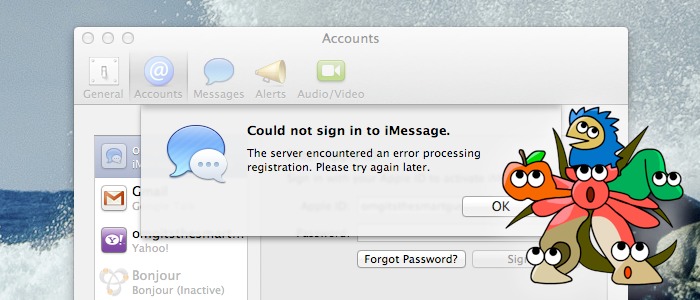 For the past few weeks, Hackintoshes have been unable to log into the Messages app (better known as "iMessage") on OS X Mountain Lion. Last week, we showed you how to fix these problems with Clover bootloader, an alternative to the more popular Chameleon and Chimera bootloaders for Hackintoshes. However, if you want a slightly simpler fix, you're in luck: we can now fix the problem using Chimera bootloader instead. Read past the break for details.
For the past few weeks, Hackintoshes have been unable to log into the Messages app (better known as "iMessage") on OS X Mountain Lion. Last week, we showed you how to fix these problems with Clover bootloader, an alternative to the more popular Chameleon and Chimera bootloaders for Hackintoshes. However, if you want a slightly simpler fix, you're in luck: we can now fix the problem using Chimera bootloader instead. Read past the break for details.January 9, 2013
How to fix the iMessage login problem on your Hackintosh (with Clover)
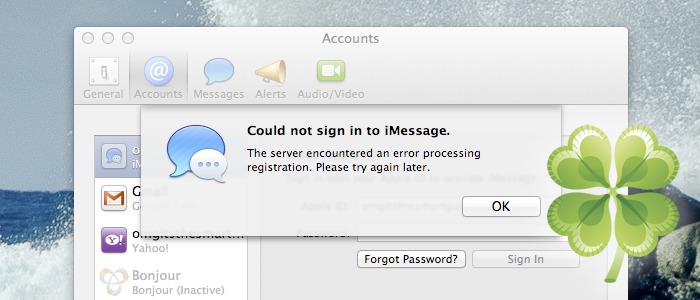
January 2, 2013
How to install OS X Mountain Lion on your PC with iAtkos

We've previously covered how to install Mountain Lion on a PC using tonymacx86's Unibeast tool, which requires you to have an existing Mac OS X installation. This usually means that you have to install Snow Leopard on your PC first, or find a real Mac. However, with a "distro" like iAtkos, you can jump straight to Mountain Lion. Distros are pirated copies of Mac OS X that have been modified to work with a PC. If you don't have any qualms with the legal issues regarding distros, they're actually the most convenient way to set up a Hackintosh.
