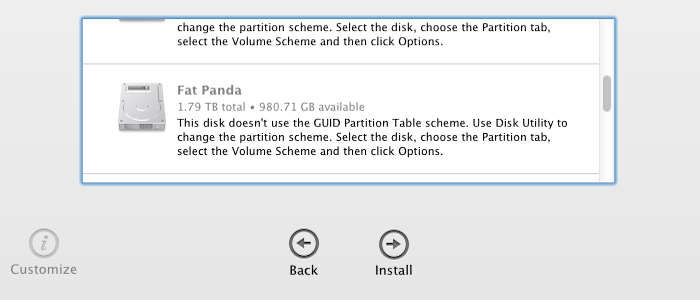Recently, tonymacx86 released Multibeast 5, a version of Multibeast customized specifically for OS X Mountain Lion, Apple's newest version of Mac OS X. The layout of Multibeast has been revamped, and many incompatible and outdated options have been removed. Even so, opening Multibeast can be an intimidating experience for anybody new to Hackintoshes. This guide is here to help.