This post is just a short tip that I figured out earlier today. If you're running Mac OS X Lion, you'll notice that files which haven't been modified lately are automatically locked. This can prove particularly annoying if you're modifying a large number of system files, which is necessary from time to time when you're running a Hackintosh. Read past the break for a (very) short tutorial on fixing this issue.
Featured Images
-
 Is your PC compatible with Mac OS X? Read this first.
Is your PC compatible with Mac OS X? Read this first.
-
 How to install OS X El Capitan on your PC with Unibeast
How to install OS X El Capitan on your PC with Unibeast
-
 How to use Multibeast 8: a comprehensive guide
How to use Multibeast 8: a comprehensive guide
-
 The Basic Guide to Setting Up Clover Bootloader
The Basic Guide to Setting Up Clover Bootloader
-
 How Much Money Will A Hackintosh Save You? [UPDATED]
How Much Money Will A Hackintosh Save You? [UPDATED]
-
 How to dual-boot Windows and OS X on separate disks
How to dual-boot Windows and OS X on separate disks
Ads Below Tabs
January 28, 2012
January 27, 2012
How to run Mac OS X Lion in a virtual machine with VMWare Fusion 4
January 26, 2012
Rosewill RCR-AK-IM5002: Confirmed for Mac OS X Lion
Recently, I purchased a Rosewill RCR-AK-IM5002 internal card reader for my Hackintosh. Purchasing any peripheral for a Hackintosh is a relatively risky proposition, since Hackintoshes frequently encounter issues with webcams, sound cards, wireless cards, and even mice and keyboard. These issues are often insolvable, as drivers tend to be either poorly-written, or completely nonexistent.
Luckily, the RCR-AK-IM5002 works out of the box. No drivers are necessary (which is fortunate, because no Mac OS X drivers exist for this reader). All three USB ports work, the SDHC card slot works, and even the archaic CompactFlash slot is supported. If you're looking for an internet card reader for your internal card reader, using the RCR-AK-IM5002 isn't a bad idea.
SOURCE: Newegg | Amazon
Luckily, the RCR-AK-IM5002 works out of the box. No drivers are necessary (which is fortunate, because no Mac OS X drivers exist for this reader). All three USB ports work, the SDHC card slot works, and even the archaic CompactFlash slot is supported. If you're looking for an internet card reader for your internal card reader, using the RCR-AK-IM5002 isn't a bad idea.
SOURCE: Newegg | Amazon
How to use Multibeast 4: a comprehensive guide for Lion

Opening Multibeast can be an intimidating experience for anybody who's unfamiliar with Hackintoshing. There's definitely a learning curve; to first-timers, Multibeast's menus are filled with nothing but long lists of kexts with unnecessarily long names and indecipherable descriptions. This guide is here to help. Read past the break to learn how to make Multibeast work for your Hackintosh.
January 25, 2012
Can I install OS X on my PC? Read this first.

Having compatible hardware in a Hackintosh (a PC running Mac OS X) makes the difference between success and failure. If you're interested in installing Mac OS X on your PC, it's important to know what hardware is compatible and what isn't. Hackintosh compatibility varies, depending on whether your computer was self-built or prebuilt, and whether it's a desktop PC or a laptop. (If you don't know what hardware your current computer has, use a program like CPU-Z.)
How to fix stretched bootloader themes on your Hackintosh
 If you have a Hackintosh with a widescreen monitor, all of the images on your bootscreen may be stretched and distorted. This is because the Chimera bootloader (and the Chameleon bootloader that Chimera is based off) can only display VESA resolutions, which are the basic resolutions programmed into your graphics card. These VESA resolutions usually aren't widescreen, so if you use a widescreen monitor, this can lead to some pretty bad distortion on your Hackintosh bootscreen. You could always edit your VESA resolutions, but if that doesn't suit you, there is now a simpler solution. Jump past the break to find out how.
If you have a Hackintosh with a widescreen monitor, all of the images on your bootscreen may be stretched and distorted. This is because the Chimera bootloader (and the Chameleon bootloader that Chimera is based off) can only display VESA resolutions, which are the basic resolutions programmed into your graphics card. These VESA resolutions usually aren't widescreen, so if you use a widescreen monitor, this can lead to some pretty bad distortion on your Hackintosh bootscreen. You could always edit your VESA resolutions, but if that doesn't suit you, there is now a simpler solution. Jump past the break to find out how.
How to install bootloader themes for your Hackintosh
While the default bootscreen that's installed by Multibeast doesn't look bad, it could definitely be better. Luckily, Chimera (the bootloader that's installed by Easybeast and UserDSDT) has a theming feature built-in, so that you can download custom themes to make your bootscreen just a little more interesting every time you boot up your Hackintosh. Chameleon, the bootloader that Chimera is based off, supports themes as well. Jump past the break to learn how to download and install Chimera themes.
How to hide hard disks on your Hackintosh bootscreen
When you're dual-booting Mac OS X and Windows, you'll notice that your Chimera/Chameleon bootscreen displays every Windows hard drive partition, not just the bootable ones. Not only does this look bad, but it's a source of constant confusion. Luckily, Chimera offers a simple way to hide any unbootable Windows partitions from the bootscreen. Read past the break to learn more.
January 24, 2012
Where to download kexts for your Hackintosh
What are kexts?

Last Updated on February 23, 2016
Kext files are essentially drivers for Mac OS X. "Kext" stands for Kernel Extension; kext files "extend" Mac OS X's kernel, the core part of the operating system, by providing additional code to be loaded when your computer boots. "Hackintoshes" often require special kexts to enable sound, ethernet, and more. Some Hackintosh-specific kexts are modified versions of existing Mac OS X kexts, such as AppleHDA.kext. Other kexts are extra additions to the normal list of kexts that OS X runs on startup. In the end, all of these Hackintosh kexts serve the same purpose: to add support to hardware that isn't officially supported by Apple.
How to manually install kexts
Every now and then, you'll find need to install a kext that isn't included in Multibeast. Unfortunately, installing kexts manually isn't as simple as dragging the kext file into /System/Library/Extensions (where most kexts are installed to). You also need to repair system permissions every time you perform an installation; you can do this manually on through Terminal, but it's really not worth the effort when using KextBeast is a much easier solution.
January 22, 2012
How to fix random freezing and kernel panics on your Hackintosh (Fermi freeze)

Has your Hackintosh been randomly freezing every few hours? If you're running Mac OS X Snow Leopard with a 400 series NVIDIA graphics card (for example, my GTX 460), then that's probably the reason why.
This freezing is known as "Fermi freeze". The easiest solution is to simply update to Mac OS X Lion. However, if you wish to remain on Mac OS X Snow Leopard, then you can follow this guide to set up an (essentially) permanent workaround to the issue.
How to fix Mac App Store error: "Your device or computer could not be verified. Contact support for assistance."
Many Hackintosh users running Mac OS X Lion have been unable to login to the Mac App Store, instead receiving the error, "Your device or computer could not be verified. Contact support for assistance." The verification issue appears to have affected the several legitimate Macs as well, though on less wide of a scale. There is no single, definite solution to this issue, but several possible workarounds are available. Read past the break to find out how to fix the error.
How to enable a Galaxy GTX 460 on a Hackintosh (Gigabyte P67A-D3-B3 motherboard)

Graphics card compatibility for Mac OS X is a difficult subject. Some graphics cards (especially AMD Radeon cards) are supposed to work out of the box for Mac OS X, but of course, problems happen. Most graphics cards require additional drivers. If your NVIDIA GTX 460 graphics card isn't displaying Mac OS X at full resolution, then this tutorial offers a possible solution, by using the official NVIDIA drivers for Mac OS X 10.6.8, NVEnabler, and the 32-bit kernel for Mac OS X.
How to spoof your version of Mac OS X
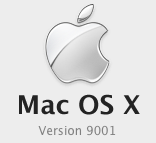
Every now and then, you'll probably encounter a piece of software or a driver that requires a higher version of Mac OS X than the one you're running. Updating a Hackintosh isn't always the easiest process, so if you think that the software version requirement is purely cosmetic, you can always just spoof (fake) your system version. Spoofing your version Mac OS X is very simple; all you need to do is edit a system settings file, and from there, all applications will read your version as whatever you set it to. Read on to learn how.
How to update your BIOS on a Gigabyte motherboard
 Oftentimes, the DSDT section of tonymacx86 will only offer DSDT files for certain BIOS versions. If you checked your BIOS version, and you don't have a compatible version, then you'll have to update. This is known as flashing your BIOS, which sounds intimidating, but it's really not. In fact, flashing is as easy as installing most Windows programs, once you get used to the blue and yellow pages of the BIOS.
Oftentimes, the DSDT section of tonymacx86 will only offer DSDT files for certain BIOS versions. If you checked your BIOS version, and you don't have a compatible version, then you'll have to update. This is known as flashing your BIOS, which sounds intimidating, but it's really not. In fact, flashing is as easy as installing most Windows programs, once you get used to the blue and yellow pages of the BIOS.A look at AMD Hackintoshing -- Snow Leopard
 Installing Mac OS X on PCs running AMD processors has always been a controversial process. While the process of installing Mac OS X on PCs with Intel processors has (more or less) been legitimized, Mac OS X does not offer any official support for AMD processors, so the only methods available to AMD Hackintoshes remain in a state of quasi-legitimacy. For instance, the tonymacx86 forums expressly prohibit any discussion of AMD Hackintoshes, and even on forums that permit discussion, AMD is always a much less popular subject than Intel. To learn more about AMD Hackintoshes (including tips on how to set up one), jump past the break.
Installing Mac OS X on PCs running AMD processors has always been a controversial process. While the process of installing Mac OS X on PCs with Intel processors has (more or less) been legitimized, Mac OS X does not offer any official support for AMD processors, so the only methods available to AMD Hackintoshes remain in a state of quasi-legitimacy. For instance, the tonymacx86 forums expressly prohibit any discussion of AMD Hackintoshes, and even on forums that permit discussion, AMD is always a much less popular subject than Intel. To learn more about AMD Hackintoshes (including tips on how to set up one), jump past the break.How to sync time between Windows and Mac OS X
If you dual-boot Windows and Mac OS X on your Hackintosh, you'll notice that the Windows clock is always completely off-sync. Windows will get the minutes right, but it can't seem to determine the hour, or choose between AM/PM. This problem isn't just isolated to Hackintoshes: even dual-booting Windows XP with Windows 7 will cause time-sync issues. This problem is very annoying because it forces you to continually correct the time on Windows, but luckily, there is a relatively easy fix available.
How to boot from hard disk on a Hackintosh WITHOUT UserDSDT or Easybeast
Hackintoshes generally have UserDSDT or Easybeast installed to enable booting Mac OS X from the hard drive. However, if your Hackintosh can't boot with Easybeast/UserDSDT (but can boot with the iBoot rescue CD), then you'll have to improvise, by overwriting your Hackintosh's boot files with the boot files from iBoot. This workaround is only compatible with Mac OS X Snow Leopard.
How to fix "STOP 0x0000007B INACCESSABLE_BOOT_DEVICE" error when booting Windows 7
If your Hackintosh is like mine, in which you installed Windows first before installing Mac OS X on a separate hard drive, then you'll notice that you can no longer boot Windows once you've changed the BIOS to AHCI mode (which is necessary for the Mac OS X install). This is because Windows turns off AHCI mode support if you install it while your BIOS is in SATA mode (which is what Gigabyte motherboards call it). Technically, it's recommended that you always switch to AHCI mode before installing any operating system, but how in the world were you and I supposed to know that? Jump past the break to learn how to solve the issue.
A look at hard drive cloning on Mac OS X
How to find your BIOS version in Windows
tonymacx86's UserDSDT method is definitely the easiest way to set up a new Hackintosh with either Mac OS X Snow Leopard or Lion. Unfortunately, the UserDSDT method requires that you know the specific BIOS version of your motherboard. While most motherboards display their version number on their boot screen, Gigabyte motherboards, the most popular choice for Hackintoshing, don't.
So the question is, how do you find the BIOS version of your motherboard when Gigabyte seems steadfast on hiding that information from you? If you already have Windows installed on a separate hard drive in your Hackintosh (or your to-be Hackintosh), then it's actually very easy.
So the question is, how do you find the BIOS version of your motherboard when Gigabyte seems steadfast on hiding that information from you? If you already have Windows installed on a separate hard drive in your Hackintosh (or your to-be Hackintosh), then it's actually very easy.
Multibeast setup for Hackintosh builds with a Gigabyte GA-P67A-D3-B3 motherboard
 Finding the right Multibeast setup for your Hackintosh in Multibeast is always a very tricky process, which is prone to trial and error. However, if your PC uses a Gigabyte GA-P67A-D3-B3 motherboard, you can simply apply the Multibeast setup that I used for my own Hackintosh.
Finding the right Multibeast setup for your Hackintosh in Multibeast is always a very tricky process, which is prone to trial and error. However, if your PC uses a Gigabyte GA-P67A-D3-B3 motherboard, you can simply apply the Multibeast setup that I used for my own Hackintosh.This guide only covers how to setup your Hackintosh after you have installed Mac OS X. You can install Mac OS X on your PC by following any of our installation guides. The following setup works for Mac OS X Snow Leopard, Lion, and Mountain Lion.





