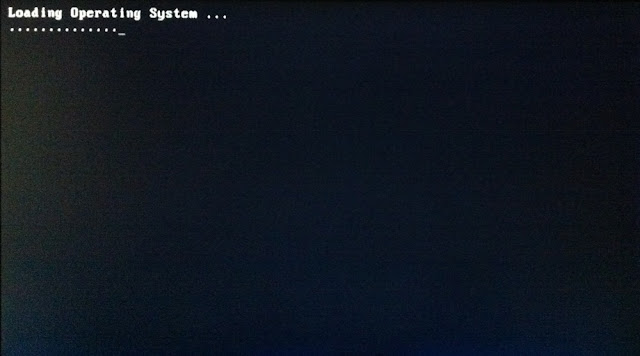
First, enter the BIOS of your Hackintosh. To enter the BIOS on Gigabyte motherboards, press the delete key when it boots (before the operating system starts). Different manufacturers set different keys for opening the BIOS. Next, find the option in the BIOS for setting boot priority. On Gigabyte motherboards, this is located under "Advanced BIOS Features".
Set "Hard Disk" as the first boot device. Keep in mind that the BIOS on most motherboards do not support using a mouse, so you'll have to navigate through the BIOS with the arrow keys on your keyboard. Press "Enter" to change a selected option in the BIOS.
Save your changes by pressing the F10 key. And that's all there is to it! Your Hackintosh's BIOS should now detect your hard disk immediately, so it won't waste any time on the "Loading Operating System" page searching for extra boot devices.
This problem is caused because the standard iBoot and Unibeast methods for installing Mac OS X require you to set your first boot device to CD/DVD, or USB. When I changed back my first boot device back to Hard Disk, it cut my boot time by nearly 20 seconds. Some people might have had the foresight to change back their boot priority after installing Mac OS X, but if you forgot like me, it's a simple fix.








