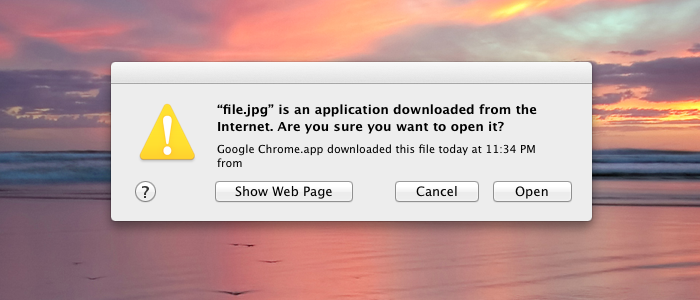Since the Fusion Drive is a proprietary technology, it's usually unavailable to PCs. However, you can still set up your own Fusion Drive on a Hackintosh. Fusion Drives are set up in an extremely similar way to RAID 0 arrays, an alternative different method for increasing hard disk performance. We've previously covered how to set up a RAID 0 array on your Hackintosh; setting up a Fusion Drive isn't really isn't much harder. Interested? Read on.









 Earlier this week, MacMan and tonymacx86 released
Earlier this week, MacMan and tonymacx86 released 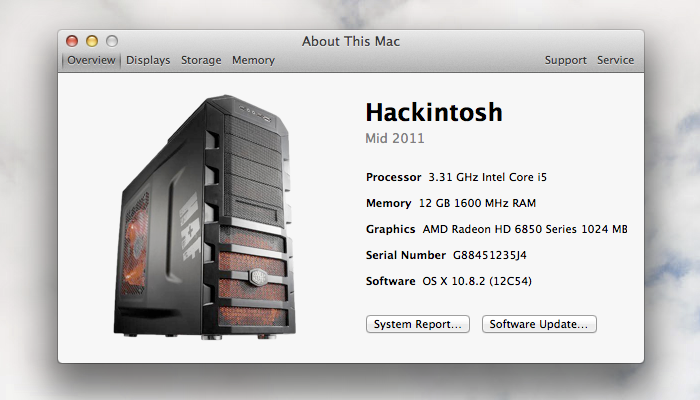

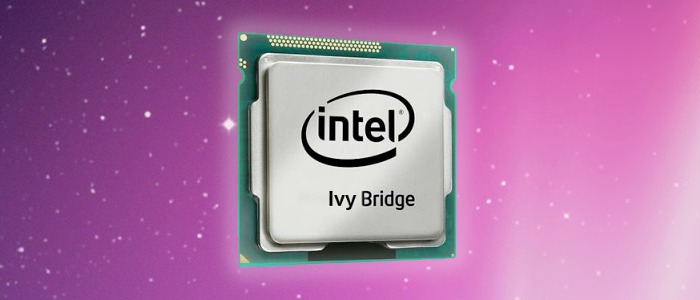






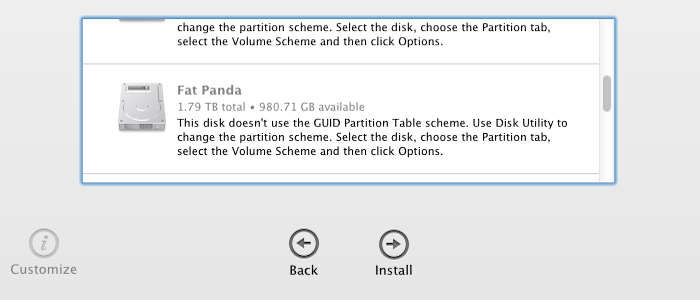



 OS X Mountain Lion added support for Intel HD 4000 integrated graphics this week. However, it does not work by default on Hackintoshes. To enable graphics support for HD 4000, you have to install the newest version of Chimera bootloader and make a few adjustments.
OS X Mountain Lion added support for Intel HD 4000 integrated graphics this week. However, it does not work by default on Hackintoshes. To enable graphics support for HD 4000, you have to install the newest version of Chimera bootloader and make a few adjustments.
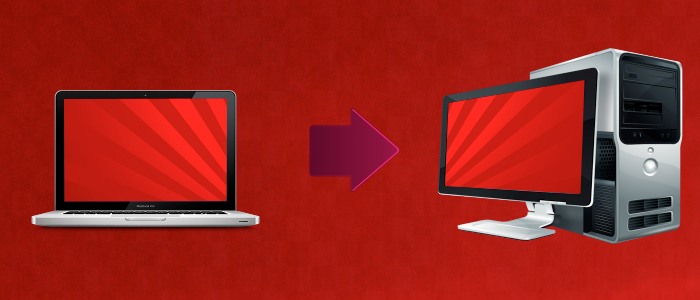








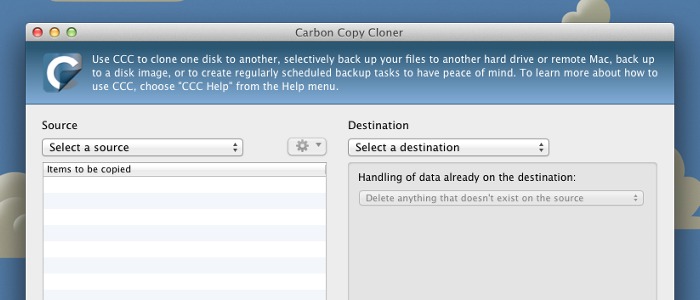

 Intel recently released Ivy Bridge, the successor to their Sandy Bridge line of processors. There aren't any Macs that use Ivy Bridge processors yet, which means that Mac OS X doesn't natively support the chipset. However, you can still install Mac OS X on a PC using an Ivy Bridge processor, by using the tool
Intel recently released Ivy Bridge, the successor to their Sandy Bridge line of processors. There aren't any Macs that use Ivy Bridge processors yet, which means that Mac OS X doesn't natively support the chipset. However, you can still install Mac OS X on a PC using an Ivy Bridge processor, by using the tool  It’s well-known that Macs have an extremely high price tag, which is why low cost is one of the biggest advantages to building a Hackintosh. However, it’s not always clear exactly how much money a Hackintosh will save you, compared to buying a real Mac. To answer this question once and for all, I’ve assembled a price analysis to compare the price of a real Mac to the price of a Hackintosh.
It’s well-known that Macs have an extremely high price tag, which is why low cost is one of the biggest advantages to building a Hackintosh. However, it’s not always clear exactly how much money a Hackintosh will save you, compared to buying a real Mac. To answer this question once and for all, I’ve assembled a price analysis to compare the price of a real Mac to the price of a Hackintosh.



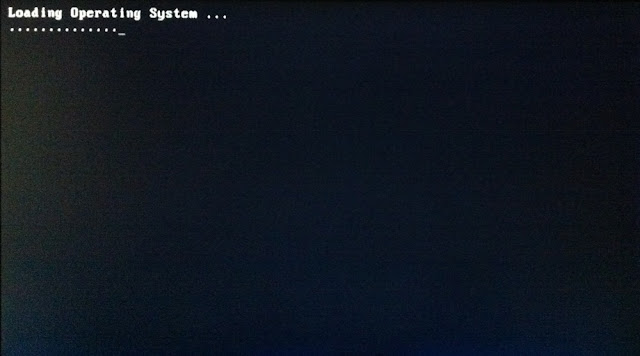



 Today we've added the newest member to MacBreaker's
Today we've added the newest member to MacBreaker's